Caesar Creek Hardware Workshop
Taken 04/02/2024
What is Caesar Creek (cc-sw)
US offensive security contractor ~100 employees Areas they work in:
- Hardware sec
- rev
- VR
- Exploit dev
- protocol analysis
- tool development Their targets are broad/change(usb, wifi, apks, bluetooth, etc), so not always comfortable/specialized
Cool benefits: snacks, gym membership, housing,
Resume
Good stuff for resume for Caesar creek:
- OS, computer architecture, security classes (usually for upperclassmen)
- Programming
- networking!!!! Projects are more important! (They don’t have to be big/important to anybody; literally anything works)
- if no projects, caesar creek also has challenges on their career portal
- also show that you’ve done ctfs Skills to have: Ghidra/IDA, GDB, Assembly, Wireshark, Python, C, C++, ROP/Shellcode/pwntools
Good resources:
- csaw.io/ctf
- dreamhack.io
- pwnable.kr
- pwnable.tw
- pwnable.xyz
- microcorruption.com
Application/interview process
- Virtual
- CC-SW overview
- resume review
- technical challenges
- onsite
- meet people
- hands on technical interview
- call with CEO
The technical talk
What is fault injection?
By messing with the voltage for a short time, you can cause undefined behavior Types:
- Voltage glitching: messing with voltage
- Clock glitching: inserting clock cycles
- EMP glitching
Target: STM32
has different RDP(read out protection) levels
- rdp 0, all unlocked
- rdp 1, can read ram+peripherals, but no flashing
- rdp 2, flashing locked, debug locked, ram locked
They have a voltage regulator, but it can be bypassed through Vcap1 and Vcap2 The basic idea:
- when the cpu does a compare between 0 and 1, we can change the voltage so it works
How the specific attack works
- drop from rdp2 to rdp1, done during bootrom exec and gives bootloader access
- then go from rdp1 to rdp0 through the system memory thing
rdp2 to rdp1
two variables: where to place glitch (relative to a trigger), how long to pull down voltage(but not too long)
- note that this will not be consistent; undefined behavior means that same vars will not give same result
There is no accurate trigger (reset line has 20microsecond var)
- Power analysis is accurate: start the countdown when a certain power consumption/pattern happens
Steps to take
- power on
- wait for trigger/power peak
- wait x clock cycles
- pull down
- check if in rdp1
Issue with voltage glitching: it has a chance to brick Solution: use EMP using PicoEMP
- problems: what shape of EMP coil? where to place EMP?
Now instead of iterating over time (known from voltage glitch), you just need to iterate over placement(xyz) of EMP and shape of coil
- it works, but it’s not as consistent
rdp1 to rdp0
extracted firmware with openOCD steps to test 0) run 1st glitch 1) write payload for GO command (when using it)
- send read command (later changed to GO command)
- send emp to ‘set’ rdp to 0
- send place to read
- hopefully works
note that 1st glitch has to happen every time you want to run second
- however, by pulling reset line up momentarily you can bypass 1st glitch while in bootloader
From CTFs to real world bugs
taken 11/07/2023
differences
-
size & complexity: rl is bigger and complex
-
attack surface is less clear: ctf is cmd line, etc, rl is net traffic, etc
-
known vulns: ctf usually doesn’t have prev info, rl applications do
-
mindset: ctf is guaranteed vuln, rl is not; know when to give up
-
rl exploits require chaining together vulns
-
rl exploits usually are automated, ctf is not
approaching targets
- figure out existing research; existing vulns
- even in industry you’ll have to scavenge for old github repos/websites
- google translate works; not all people use english
- identify attack vectors
- things that are important
- things that look exploitable (maybe from reserach)
- figure out the map of target; how things communicate/work
manually(looking at code) finding bugs
self-contained: easy vuln from insecure thing (gets(), unprotected eval, unsanitized input)
invariant based: common patterns, eg thread modifying buffer or use after free
automated bug hunting
automated static analysis: using filters to find specific things that could be vuln (functions that take char* input), decompiler scripting, variant analysis(looking for a specific known bug pattern)
fuzzing: random input
other: using print statements or debugger in source code to figure out what’s going on, dbi framework to determine flow of data (eg wireshark packet tracing)
triaging crashes
usually not used with ctfs
sometimes can help with figuring out where a bug could happen, but is very tedious
chosing targets
- straightforward tiny codebases
- good for learning/feeling good
- well documented open source
- lots of posts/information about it
- can pull request to fix
- poor security embedded devices
- closed source, usually not audited/patched
- company usually won’t care
examples
router
hardware uart didn’t lead to anything
ping webpage had command injection
you could access ping webpage with no session token
music player
used an open source fuzzer to communicate with kernel (by reading/writing from random files) until it crashed
triaged crash and found the source code on google
found buffer overflow in source code
OSINT
taken 12/27/2023
short for open-source intelligence
used for information gathering
- it’s also a job, people do osint on bad actors and govs use it to figure out
- can also be used to audit opsec doesn’t include “hacking techniques” (eg dirbuster, stuff that would be considered malicious)
OSINT tools
Different search engines sometimes give different results
eg internet explorer or duckduckgo can have different results
Google dorking:
- site:kkms.us
- filters results to the domain cheat sheet
dorking in general
search engines in general (eg twitter search, other)
wayback machine
You can take snapshots yourself in case you don’t want something to get deleted
google caching
just put “cache:” in front of the url eg “cache:https://www.merriam-webster.com/dictionary/test”
also in google search results click the three dots next to a result and then in the list there will be “cached” option
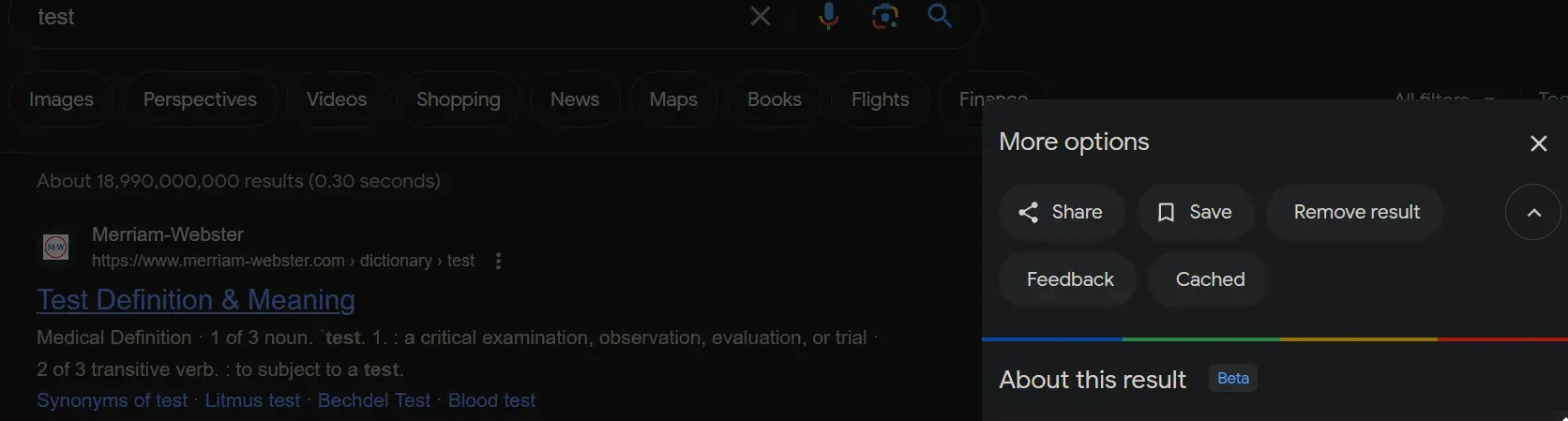
google saves some websites as caches, bascially a snapshot like wayback machine
view source
both ctrl+u and ctrl+shift+i
-ctrl+u better for searching
-ctrl+shift+i better for debugging, finding element
querying apis manually
eg onedrive api will give metadata of files
search up the api docs to figure out information
exiftool
it’s cool
metadata, geolocation, date
shodan.io
search engine for internet devices/iot stuff
gives a lot of info; ports open(nmap scan), cloud provider, domain info, subdomains, etc
other stuff
not all links are the same, you can tell if a link changes
Common links:
- robots.txt
- sitemap.xml
- .git
there’s a tool online to determine if an email address exists
you can unzip .docx for more data
you can find a lot of stuff online
- github
- dropbox/file hosts
From this stuff you can find names/potential passwords, and determine if a person has an insecure password
- epieos.com: finds social media/accounts related to an email
online dns tools
- https://mxtoolbox.com/SuperTool.aspx
- subdomain finders
Kali tools
sherlock
takes a username and looks for it on plenty of social media websites (a lot of websites)
there’s similar tools online, sherlock is not the only one
harvester
osint on a company/domain gets webpages, company emails, etc
maltego ce (very powerful for osint)
takes in various information (email, name, url)
and will try to find connected information (like a tree)
works by specifying transformations to find related images, websites, etc
a lot of the time it will give out garbage (especially for all transformations)
utilized other tools (wayback, 10 pages of google)
dns tools
- whois: info on domain; who registered, when, where, phones, emails
- nslookup: gets ip of domain and vice versa